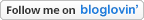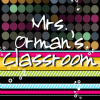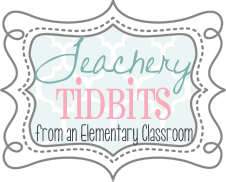If I wanted
to pick a DL school for my child to attend, out of the five schools listed
above, Ohio Virtual Academy would be my number one choice – hands down. I think
that the website is set up very nice to provide a lot of the information you
want to know about a school. It’s nice to know that there are “no secrets” and
that there is nothing being kept from you. I also really liked how the FAQ’s were
setup around the students, because it’s always important how the student will
feel at a new school, and how they will be able to interact socially as well.
My least favorite school out of the five, was Virtual Community School of Ohio.
It was very technical. There are no pictures of younger students, and there is
no FAQ page. Right away, this school did not appeal to me. And if the website
is bad, it sort of makes me question how bad the school is. (First impressions
mean a lot!)
Tuesday, September 24, 2013
DL choices available for K-12 student in Ohio
Connections Academy
Connections
Academy from the start has a great look and appeal when first viewing the
website. The website is very clear in describing the information about the
school, the curriculum for each grade level, as well as the technology
information that is involved in the education offered. The look and feel of the
DL environment is very comfortable. There are pictures of students studying on
computers, and many links that provide additional resources to the students.
The FAQ page is pretty straightforward, but there is a lot of useful information
on there. It does answer a lot of questions of what is involved with DL, as
well as how the process works.
ECOT
ECOT is not
as friendly looking as most K-12 school website would imagine to be, but the
website is very clean and organized. One nice thing about the website is that
there are videos that help to inform you about what they’re school is like. You
can see a student working online, as well as obtaining more information about
the teachers. However, there were not many direct links on the main page that
provided more in-depth information about the school. The feel of the DL
environment is a little “scripted”. Maybe a better way of saying it, is that
the site is too formal. (To me, a website can be both professional and
personable). The FAQ page was very short. The most basic questions were answered,
but there wasn’t much depth to the questions.
Ohio Virtual Academy
The main
page of Ohio Virtual Academy’s website has a ton of information. There are
phone numbers, a question box, and many other links to get useful information
about the school – fast! The look and feel of the DL website is very welcoming.
There are many colors used, and pictures of students on each page. The website
gives a lot of information about what the school is all about. The FAQ page was
very helpful. What is different from the other schools so far, is that the FAQ
page answers more personal questions about the student and their experiences
during school. Some questions that are answered are what opportunities are
available to the child, as well as how the child will interact socially with
other virtual students.
Virtual Community School of Ohio
The
information provided on Virtual Community School of Ohio’s website is very
clear and easily understandable. However, the feel of the DL environment seems
very technical and a little more for “older” students (high-school aged). There
is not as much information on this website as there were for the other schools.
There is also no FAQ page. There is only the basic information provided for
this school on their website.
Virtual Schoolhouse
The Virtual
Schoolhouse website is clearly understandable. There are links for curriculum
information as well as a school directory. There is even a handbook to view
online that gives more information about what the school has to offer and what
is expected. The look and feel of the DL environment is welcoming. There are
pictures of students on the site, and many different resources available to
learn more about the school and what is offered to students. However, there is
no FAQ page. This makes it hard to find answers to those questions you really
want to know, right now!
Assistive Technology for students with Traumatic Brain Injuries (TBI)
A traumatic brain injury is an
injury to the brain that is caused by an external force. A traumatic brain
injury can result in impairments of a child’s language, attention, judgment,
problem-solving, motor abilities, information processing and speech (just to
name a few). These impairments have a major impact on how a child learns in a
school setting. A child’s behavior, attention span, thinking and reasoning
skills, and problem-solving skills that children use every day in the classroom
are a few examples of impairments that a child suffers from. Not only are the student’s
cognitive skills affected, but so are the student’s social behavior. These
impairments would all affect a child’s learning, understanding and completing
of work in the classroom – as well as their behavior in the classroom around
other students and teachers.
One type of assistive technology
that is available for students with traumatic brain injuries is the WatchMinder.
This device looks like a watch, but it has capabilities where a student can
record their own messages reminding them of certain things. Some reminders
could be, “Do Math Homework” or “Take Your Time”. There are even programmed
phrases already recorded. The WatchMinder can be used to remind students of
important homework information, positive reminders, or special events that are
happening that day.
There are many great application for
students to download on iPhones and iPads. A great resource for some useful information
is www.brainline.org. On this website,
there are 27 different applications (some free, and some charge a small fee) to
be downloaded for use for school work or everyday life (full link is listed below under references). The one that I like the
most, was the Voice Card application. Instead of traditional notecards
(flashcards), student are able to record a question or work, and the record the
answer or definition. I think this is a great tool for students with a short
attention span because it allows students to hear the information, rather than
read it.
I can see the future of assistive
technology expanding in many ways. There are already many different tools for
both students and adults to use in their studies and everyday lives. I believe
that the technology will grow to become more adaptable and easier to use for
individuals with traumatic brain injuries. With technology, it is always changing
and new tools are always being created. I
think that as time passes, more technology will be incorporated into the
classroom to assist all learners.
References
Tuesday, September 17, 2013
PicMonkey
Hey everyone! This is me - Miss Jenkins, and this is the first picture I have ever edited using PicMonkey. I must say, that while I do not have a lot of experience with editing photos online, I really did enjoy learning about this software. PicMonkey has a lot of great features, and the easiness of learning the new software was smooth for the most part - especially for a beginner like myself. I used some of the tools for creating a background for my picture and even used the airbrush feature! My favorite features were the blemish fix and teeth whitening features. While this software is free (you don't have to download it), it would be nice to have more features to use. At first, I didn't like going through and using a couple different features to edit my picture and fall in love with the results, only to find out I needed to upgrade to use them - for example, the craft scissors frame option! (Bummer!) However, once I learned what features I was able to use, I stuck with those and the process of completing/editing my photo went more smoothly. Overall, I like PicMonkey. I like that this program is free (no download) and has options for editing photos that other programs do not!
My GoAnimate Video
First Day of School by MissJ6 on GoAnimate
In my GoAnimate video, Chelsea is a 6th grade student and she forgot some of her school supplies at home. I can foresee this happening on my first day as a teacher. Even though I "made up" this video....what happens to my character (the teacher) on my first day of school, will probably happen to me in real life. I want to be able to welcome my students into my classroom, and to make them feel comfortable enough to come to me if they need help with anything. I also want them to know that I can relate to them as well, and that we are all in this experience together!
In my GoAnimate video, Chelsea is a 6th grade student and she forgot some of her school supplies at home. I can foresee this happening on my first day as a teacher. Even though I "made up" this video....what happens to my character (the teacher) on my first day of school, will probably happen to me in real life. I want to be able to welcome my students into my classroom, and to make them feel comfortable enough to come to me if they need help with anything. I also want them to know that I can relate to them as well, and that we are all in this experience together!
Monday, September 16, 2013
Tuesday, September 3, 2013
My Prezi
Thank you for taking the time to view my Prezi. My intention for this Prezi is to show my fellow bloggers why I want to teach, and what I want to teach. I am studying to become a middle school teacher, and hope to teach science and social studies to yound adults - preferably 5th, 6th, or 7th grade. I found some great information that is included in my Prezi, that has great information on how to incorporate student learning and technology in both of the subjects I want to teach. I think it is important for me to share not only my passion about teaching with my fellow bloggers, but some of this information in my Prezi may be useful to you as well. I hope you enjoy it!
I found that Prezi was fairly easy to use. This was my first adventure using the program, but I do like it. I really like the ease of adding pictures and videos into the presentation. It was a little odd at first with having to get used to it (I am used to PowerPoint), but overall I enjoyed the experience. I do plan to use Prezi in the future! Overall, it was an easy program to learn! It was also very easy to upload it to my blog!
Subscribe to:
Posts (Atom)